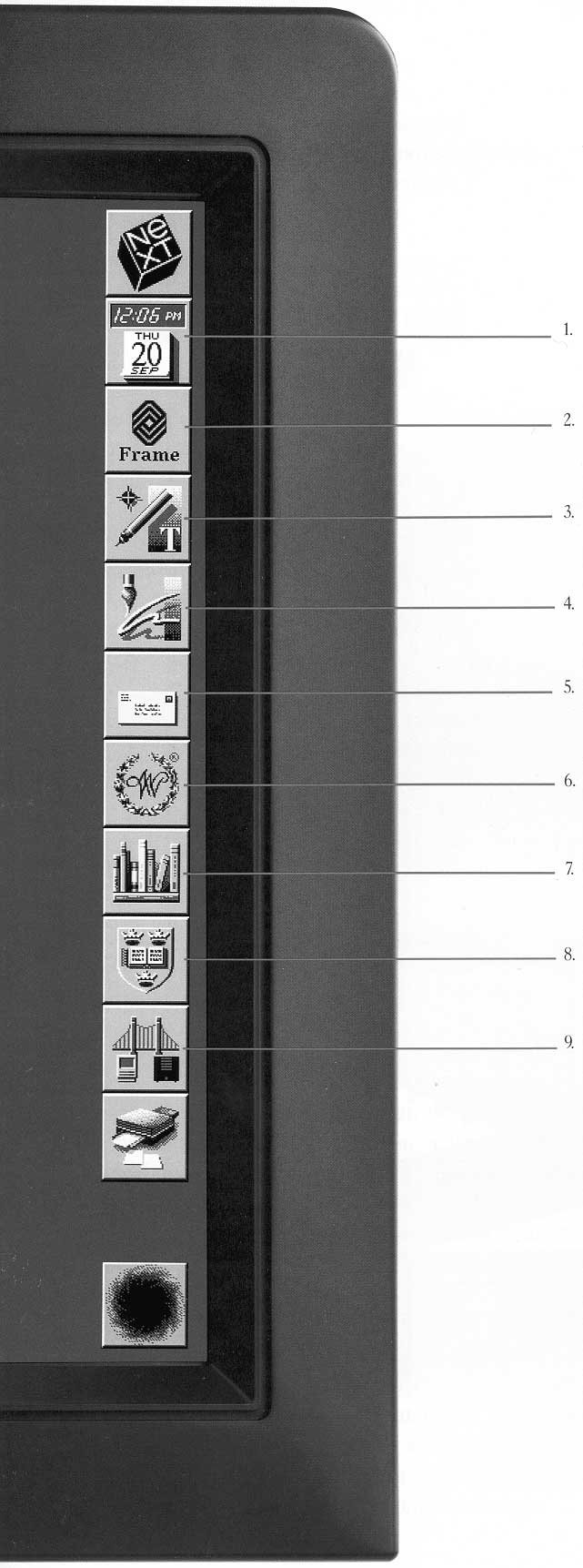 |
1. Preferences. Under this rather handy clock lies a versatile set of options that let you personalize your NeXT Computer. You can set the timer on your screen dimmer, choose a default font, even flip the functions of your two mouse buttons if you happen to be a left-hander. 2. FrameMaker (available from Frame Technology). A complete publishing environment in itself You can use it to write your text, taking advantage of its complete word processing features. Then add graphics, using its advanced drawing tools. And design your page, using an elaborate collection of layout tools. FrameMaker is as appropriate for a one-paragraph memo as it is for a complex, book-length report. 3. TopDraw (available from Media Logic). A sophisticated drawing application, made possible by the power of the NeXT Computer. Its wide range of tools makes it easy to put together technical illustrations, diagrams and basic product sketches. With TopDraw, you can create all kinds of objects, from simple rectangles to polygons, and fill them with editable patterns. You can also treat text characters as graphics for special effects, or type and kern text along a curved lined. 4. Artisan (available from Media Logic, beginning April 1990). A powerful painting, image-processing and photo-retouching package designed to produce high-quality grayscale images. Artisan comes ready to connect to the most popular scanners. And it offers an extensive set of tools, from simple to advanced, for both creating and enhancing images. Included are tools for sharpening, blurring, scaling, rotating, as well as a variety of "brushes," such as retouching brush, pencil, charcoal and airbrush. 5. NeXT Mail. Nothing less than the most advanced communications system available on any level of computer. NeXT Mail lets you send and receive messages that include different sizes and styles of type, graphic images, even voice messages. You can append entire documents, or a folder filled with documents, to your communication. 6. Digital Webster. The entirety of Webster's Ninth New Collegiate Dictionary and Collegiate Thesaurus. All the definitions, illustrations and synonyms that you've always had on your shelf are now only a click away. 7. NeXT Digital Library. On this site, you can build your own library. Place volumes of past creations here, and you can pinpoint information instantly--text or graphics--for use in new documents that you are building. The NeXT Technical Manuals are here, as well as William Shakespeare: The Complete Works, just to give you an idea of its power. 8. The Oxford Dictionary of Quotations. Another great source of inspiration available at the touch of a button. Enter a key word, and within seconds you'll have a listing of every quote containing that word. It's like having a book that rearranges itself every time you use it. 9. MacLinkPlus/PC (DataViz). A quick and painless way of transferring existing files into your NeXT machine from a Macintosh or PC. The NeXT Computer is ready to receive--all you have to do is equip the other computer with MacLinkPlus/PC, connect via cable or modem and you can transfer files created in practically any popular word processing application, formatting intact. ClickArt (not shown, available from T/Maker). There's already a huge library of graphic images for the NeXT Computer. Images can be pasted directly into Mail and FrameMaker documents, or processed further using the tools in your publishing applications. Adobe Font Portfolio (not shown, available from Adobe). Hundreds of PostScript fonts are becoming available on optical disk. Because the display image is generated by PostScript, type is always sharp, no matter what degree of rotation or magnification. To Be Continued. The NeXT Computer has rapidly become the software developers' dream. You'll be seeing the fruits of their labors in the weeks and months ahead.
|