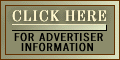efore you purchase a 3Com Palm organizer, take a good look at the Handspring Visor.
efore you purchase a 3Com Palm organizer, take a good look at the Handspring Visor.
The Visor personal organizer is a Palm clone, running the same operating system as 3Com's esteemed palmtop computers. Interestingly enough, the Visor was created by the same team that invented the original Palm organizer - Jeff Hawkins, Donna Dubinsky, and Ed Colligan - and who then sold their company to USR Robotics (which was eventually bought by 3Com).
According to Handspring's marketing materials, the Visor is supposed to be true to the Palm tradition by being small, simple, affordable, and connected. It does a better job at being true to the Palm than the latest additions to the Palm family that 3Com is hawking.
The Visor has been on sale for several months, but the device has only been available directly from Handspring's Web site (www.handspring.com). Although Handspring said that I could expect to wait between four and six weeks for the unit to arrive, the top-of-the-line Visor I ordered came in less than 10 days.
Compared with the Palm, the advantages of the Visor are speed, memory, and price. The Visor uses a USB interface to synchronize with your desktop computer, making the ''hot sync'' process roughly five times faster than with the Palm. The basic Visor with 2MB of RAM and a USB cradle costs $179. The Deluxe Visor comes with 8MB of RAM and costs $249; this unit is also available in five colors: graphite, orange, blue, green, and ice.
For comparison, 3Com's Palm IIIx comes with 4MB of RAM and costs $299; the sleek Palm V organizer comes with just 2MB of RAM and costs between $319 and $399; the Vx comes with 8MB of RAM but costs as much as $499.
The Visor comes with an improved version of the Palm's datebook application and a nifty world clock application, as well as an updated version of the Palm Desktop version 3.0. There's also a microphone, although precious little software actually uses it.
The Visor comes with a slot on the back that's supposed to make expansion a snap. You can slide in more memory to either expand the computer or give yourself a backup. Handspring claims that other cards will be available soon, with everything on them from MP3 players to Global Positioning System receivers.
Indeed, Innogear has already announced a device called a ''SixPack'' that will include an analog modem, a cellular modem, 8MB of flash RAM, a vibrating alarm, a loud beeper, and a flashing red light. The SixPack is the perfect device for communicating, alerting, and backing up. Find out more at www.innogear.com/6.htm.
But the most distinctive feature of the Visor is its case. Picking up on the iMac fashion, the Visor and its cradle are manufactured from colorful, semitranslucent polycarbonate. The case is quite attractive. It's also quite strong. Although you can get a wide assortment of leather cases for the Visor, my preferred case is the polycarbonate shield that snaps in front, over the device's fragile screen. It couldn't stop a bullet, but it feels like it could easily stave off a few sudden impacts. My only regret is that the shield is somewhat difficult to attach and detach. Another problem: you can't synchronize the Visor with the shield in place.
I was never a big fan of the original Palm until earlier this year, when I started planning a tour to promote my new book. Each day of my tour was scheduled by my California-based publisher. At first we tried to make everything work by sending e-mail back and forth. It was difficult: I could never make an appointment, for fear that my publicist had already scheduled that slot. A few weeks before the tour commenced, I decided to switch to Yahoo Calendar. I simply set up a special account for the project and gave my publicist the password. Because we were both using the same calendar, we never double-booked.
The week before the tour, I downloaded Yahoo's TrueSync software so that I could synchronize the Palm with the Web-based calendar. As a result, the rest of the tour went off like a charm: Every morning I would simply dial up my Internet service provider and synchronize the Palm with Yahoo. A few minutes later, I would have a detailed list of everywhere I was supposed to be during the day.
Much to my surprise, switching from the Palm to the Visor was reasonably painless. I simply synchronized the 3Com organizer, installed the Visor software over the Palm software on a desktop computer, and then synchronized the Visor. All of my appointments, phone numbers, and other information transferred automatically.
Besides trying to attract users, Handspring is doing a good job courting developers as well. Developers are being encouraged to sign up for the company's special programs, many of them free. And unlike 3Com, Handspring is distributing free tools from Cygnus Solutions for developing PalmOS applications. Although these tools are available for the 3Com Palm as well, it's nice to see that Handspring is pushing free developer tools, rather than the more expensive tools that are the norm on the 3Com platform.
Although I didn't like the Visor at first - I preferred the Palm III's flip-up cover to the Visor's removable shield - I have grown increasingly attached to the machine. It's substantially more powerful than a 3Com Palm that costs nearly twice the price. It synchronizes faster and I have a green one. What more could a busy guy want?
Technology columnist Simson Garfinkel can be reached at http://chat.simson.net/
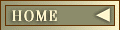
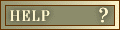
![]()
![]() Dow:
Dow:
![]()
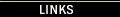
![]()
![]()


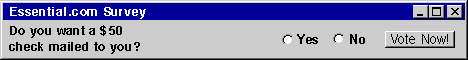





 efore you purchase a 3Com Palm organizer, take a good look at the Handspring Visor.
efore you purchase a 3Com Palm organizer, take a good look at the Handspring Visor.