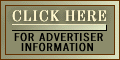f you have more than one computer in your household, one of the easiest ways you can increase the value of your investment is by setting up a local area network. A network lets you share printers and hard disks, so family members can print and access their files without having to move around floppy disks.
f you have more than one computer in your household, one of the easiest ways you can increase the value of your investment is by setting up a local area network. A network lets you share printers and hard disks, so family members can print and access their files without having to move around floppy disks.
You can also use a network to share an Internet connection. This is especially useful if you have a high-speed cable modem or DSL connection, but it's also useful if you have just one phone line and three people want to read their mail at the same time.
The easiest and cheapest way to set up a network is to buy a pair of Ethernet cards ($20 each), a pair of cables ($10 each), and a low-cost four-port hub ($50 or so). For roughly $120, you'll have a network capable of transmitting data at up to 100 megabits per second.
This works great if all your computers are in the same room, but if you want to connect computers throughout your house, you'll soon find yourself tacking wires along your floorboards or pulling them through the walls. This can be a lot of work, and, if you hire someone to do it, the cost to network more than a few rooms can reach $1,000 or more.
Another way to network your computers is to dispense with cables and hubs and go wireless. Wireless network cards have been available for years, but recently their price has plunged. Low-cost cards now are available from several manufacturers, including Apple, HomeFree, and ZoomAir.
For this column, I looked at the Acer WarpLink, which costs $200 to network a pair of desktops or $225 to network a desktop system and a notebook computer.
Wireless network cards work similarly to high-speed Ethernet cards, with some important differences. The first is obvious: Instead of sending information through a wire, these cards send it through the air. As a result, you don't need a special hub to connect the network. You also don't need to pull wires.
Unfortunately, wireless systems also have drawbacks. The first is speed. Although $20 Ethernet cards run at 100 megabits per second, the $100-$200 wireless cards only run at one, two, or 11 megabits per second. That's not a big difference if you are browsing the Web, since you're limited by the speed of your Internet connection, but it makes a big difference when you are sharing files among your PCs.
Another problem is range. Unless you use a special antenna, most of these systems can only transmit between 500 and 1,000 feet through open air - and much less if you are trying to send a signal through a wall or two.
In my tests, I got decent connectivity between wireless devices in the same room or on the same side of my house, but signal quality degraded going from the front of my house to the back. Sometimes it was good, but other times it was pretty mediocre.
Poor radio signals make the network slower. For example, instead of having my Web pages snap into place over the cable modem, they sometimes took three or five seconds to download over the wireless link.
But don't think that wireless is just for inside users. Using the Acer cards, I also was able to pick up the signal from my backyard, from my street, and from nearly a block away.
There's really no way to know ahead of time how good your reception will be until you try it. You'll get better reception in the country than in the city, and you'll see better results if your house or apartment building is made of wood and not brick or concrete.
The fact I could pick up the signal outside the house raises security concerns, of course. What prevents a neighbor from eavesdropping on my data, or even accessing my hard drive?
When you set up a wireless network, you need to create a network password that will be used by all computers in your wireless ''cloud.'' The password provides a good first level of security. Unfortunately, no consumer system that I have seen backs up this password with encryption.
This means that it is possible for a sophisticated attacker to build a radio that could sniff the password as it travels on your network, then use it to gain access. As far as I know, no wireless password sniffers have yet been created, but it is only a matter of time.
If you want to share an Internet connection, you'll also need some sort of program on your computer that is connected to both the Internet and your internal network. One of the most popular gateway programs for the PC is WinGate. The Acer cards come with a program called SyGate; it has fewer features than WinGate, but it is still completely usable.
I tested an early-release version of SyGate that still had some bugs. It didn't automatically turn on the Distributed Host Configuration Protocol (DHCP) server, for example, and it didn't forward Domain Name System queries. But I was able to work around the problems, and it now performs fairly well.
Overall, I think wireless networks are really neat. It's a thrill to be able to take your laptop around the house or out on the patio without having a tether. But it is important not to underplay the security issues, which the industry is largely ignoring. And it's important to realize that these wireless systems are much slower than hard-wired Ethernet cards, while being nearly twice as expensive.
You can order Acer WarpLink from www.shopacer.com. Have you tried wireless systems? Share your results at chat.simson.net.
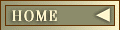
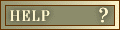
![]()
![]() Dow:
Dow:
![]()
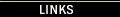
![]()
![]()





 f you have more than one computer in your household, one of the easiest ways you can increase the value of your investment is by setting up a local area network. A network lets you share printers and hard disks, so family members can print and access their files without having to move around floppy disks.
f you have more than one computer in your household, one of the easiest ways you can increase the value of your investment is by setting up a local area network. A network lets you share printers and hard disks, so family members can print and access their files without having to move around floppy disks.