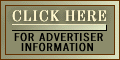ast April I wrote about Bell Atlantic's high-speed DSL (digital subscriber loop) service. In that column, I criticized the speed of the connection from Bell Atlantic's ISP (www.bellatlantic.net) to the Massachusetts Institute of Technology. Using my cable modem in Cambridge, I wrote, I routinely see round-trip times between Media One and MIT of 2 to 4 milliseconds. But using Bell Atlantic's DSL, I was seeing times of 100 to 200 milliseconds.
ast April I wrote about Bell Atlantic's high-speed DSL (digital subscriber loop) service. In that column, I criticized the speed of the connection from Bell Atlantic's ISP (www.bellatlantic.net) to the Massachusetts Institute of Technology. Using my cable modem in Cambridge, I wrote, I routinely see round-trip times between Media One and MIT of 2 to 4 milliseconds. But using Bell Atlantic's DSL, I was seeing times of 100 to 200 milliseconds.
The day the article was published, a reader sent me a terse e-mail. ''Found it astonishing that you found differences in thousands of seconds not only worth mentioning, but actually significant! Gosh! How many actual human users will [care] if one connection takes a smaller fraction of a second to access the Web?''
As it turns out, the difference between the two connections - roughly 1/10 of a second - can be quite noticeable. That's because delays on the Internet frequently cascade. A few thousandths of a second here and a few thousandths of a second there can often add up to delays of a dozen seconds or more. The reason for this seemingly nonsensical addition has to do with the fact that information is sent over the Net in little packets of data, and that sometimes these packets get lost.
If you want to visualize a packet on the Internet, think of a postcard moving through the US Postal Service. Each packet has the address of the person (or computer) that sent it, its destination, and a little bit of data. Typically packets have between 100 and 500 characters. It might take 100 or more packets to send even a small photograph across the Internet. I tried downloading the entire boston.com home page Sunday night; that took 255 packets.
Because packets sometimes get lost, the data sent in each packet has to be acknowledged after it is received. The time between when a packet is sent and the acknowledgement is received is the round-trip time, or latency. And naturally, if a packet is lost, it needs to be sent again.
Fortunately, designers of the Internet protocol came up with some clever tricks so each packet doesn't have to be acknowledged before the next one is sent. Nevertheless, the round-trip time and the packet loss between your computer and a Web server is usually a good indication of just how snappy theserver will feel when you are browsing its pages. When delays are less than 50 milliseconds and packet loss is less than 2 percent, Web pages seem to come up in an instant. Delays of more than 500 milliseconds or packet losses of more than 10 percent generally make you feel like you are surfing through molasses.
You can measure the latency and packet loss of your own Internet connections using a program called ''ping,'' which is built into Windows 95. Just open an MS-DOS Prompt window and type ''ping'' followed by the name of another computer on the Internet, such as ''ping web.mit.edu.'' If you use a Macintosh, two programs that you can use are Finger and MacPing. Be aware that some Web servers, including boston.com, block ''ping'' packets.
Unfortunately, programs like ''ping'' only let you look at one path over the Internet at a time. To get an overall feeling for the system as a whole you might want to look at one of the growing number of Internet Weather Reports. These services look at Internet traffic the way a helicopter might report on the Central Artery. The University of California at Los Angeles runs a particularly informative Internet weather service at http://www.noc.ucla.edu/net
working/weather.html. For a nationwide overview, check out the MIDS weather report at http://
www.internetweather.com/. There is also the Internet Traffic Report, at http://www.internettraffic.com/, run by Andover.NET in Acton.
Remember: All of these traffic and weather services are really looking at the Internet ''backbone'' connections in a given metropolitan area - they don't necessarily look at the particular Internet links that your packets will be traveling. Boston might be having a bad Internet traffic day, for example, but if your ISP has private links to New York, Philadelphia, Washington, D.C., or San Jose, you might never see a blip.
So that's why in April I was concerned about the differences of a few thousandths of a second between the Internet connections offered by Media One and by Bell Atlantic. It may not seem like much, but there are times when a few thousandths of a second can make all the difference.
For the record
Last week, when I wrote about Connected Online Backup (http://
www.connected.com/), I should have mentioned that Connected is just one of several on-line backup systems. If you are considering an on-line backup system, you should also look at @Backup ($99/year for 100MB of storage, http://www.
backup.com); Atrieva ($14.99/
month for 1,000MB of storage, http://www.i-filezone.com/); and Safeguard Interactive ($9.95 a month for unlimited storage; http:
//www.sgii.com). Each company offers slightly different services and pricing models.
Also, a few weeks ago I wrote about Power Quest's new Lost and Found data-recovery tool. I said that one of its advantages was that you could purchase it after your computer suffered a hard disk crash, since Lost and Found runs off floppy disks. Programs such as Norton Utilities, I wrote, need to be purchased and installed before you need them.
''This is not entirely true,'' says Sherri Walkenhorst, from Norton's public relations firm. ''Norton Utilities 4.0 has an emergency floppy disk and bootable CD feature that allows users to run some of the utilities `after the fact' - i.e., you can go down to the store and buy a copy of NU after you've accidentally deleted a file and still be able to recover it.'' Although I still prefer Lost and Found for serious data recovery tasks, Walkenhorst is right and I stand corrected.
Simson L. Garfinkel can be reached at plugged-in@simson.net.
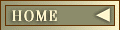
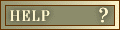
![]()
![]() Dow:
Dow:
![]()
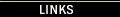
![]()
![]()





 ast April I wrote about Bell Atlantic's high-speed DSL (digital subscriber loop) service. In that column, I criticized the speed of the connection from Bell Atlantic's ISP (www.bellatlantic.net) to the Massachusetts Institute of Technology. Using my cable modem in Cambridge, I wrote, I routinely see round-trip times between Media One and MIT of 2 to 4 milliseconds. But using Bell Atlantic's DSL, I was seeing times of 100 to 200 milliseconds.
ast April I wrote about Bell Atlantic's high-speed DSL (digital subscriber loop) service. In that column, I criticized the speed of the connection from Bell Atlantic's ISP (www.bellatlantic.net) to the Massachusetts Institute of Technology. Using my cable modem in Cambridge, I wrote, I routinely see round-trip times between Media One and MIT of 2 to 4 milliseconds. But using Bell Atlantic's DSL, I was seeing times of 100 to 200 milliseconds.