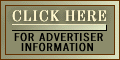hen the Melissa virus hit Friday afternoon, it had all of the markings of an impending electronic plague. Within an hour and a half, I received two copies of the virus: one from a public relations firm in California and one from a company specializing in computer security. The following day I received my third copy of the virus, from somebody else at the public relations firm.
hen the Melissa virus hit Friday afternoon, it had all of the markings of an impending electronic plague. Within an hour and a half, I received two copies of the virus: one from a public relations firm in California and one from a company specializing in computer security. The following day I received my third copy of the virus, from somebody else at the public relations firm.
Out on the Internet, things were bad and getting worse. Melissa was shutting down e-mail systems all over the United States. Even worse, Melissa was revealing potential confidential information - e-mail addresses and business contacts - every time it ran on an unsuspecting victim's computer. Worst of all, perhaps, the virus could be copied by others to produce even more dangerous viruses and attack programs.
But the disaster did not get as bad as some predicted. Articles in the newspapers, on radio, television, and of course, on the Internet, effectively mobilized computer users. People were warned that if they received an e-mail message from somebody they knew, with the words ''Important Message From'' in the subject line, they should not open the accompanying Microsoft Word document called list.doc.
There are two important lessons from the Melissa experience. The first is that computer users can generally do a good job protecting themselves when they are informed about the risks and perils of computing.
But the second is that many businesses don't spend the time and resources to properly train their employees before a major incident - and as a result, they frequently pay more when there are problems.
Most companies wouldn't think of letting an employee drive a forklift or service an elevator unless that person had been first properly trained. That's because property can be damaged, and people can be injured or killed, if heavy machinery is improperly used. But these same companies don't see the equal need to train somebody before that person is set down at a desktop computer.
Unfortunately, as the Melissa virus demonstrated, improperly trained computer users can be fairly costly to an organization. And even in the absence of an electronic menace such as Melissa, people who don't have sufficient training just aren't as productive as people who understand the software that they're expected to use.
''A lot of companies are missing the boat,'' says Jennifer Launier, marketing manager at New Horizons Computer Learning Centers of Boston, a major player in the computer training market. ''They don't realize the return on their training investment. Training can increase a person's productivity by up to 6 times,'' she says, citing a Gartner Group study on the topic.
Consider basic word processing. Thanks to Melissa, many users of Microsoft Word now know that it's somewhat risky to run the Microsoft Word macros that might be included in an e-mail attachment that they receive.
Nevertheless, the majority of Microsoft Word users still have very little clue how to effectively use their word processor. Few Word users, for example, know how to set tab stops. Instead, they just pound the space bar or repeatedly hit the tab key to line text up in columns.
Another important feature that gets unused are ''styles'' - the ability to define different fonts, margins, and line spacing to different paragraph types. One of the great advantages of styles is that they make it easy to change formatting throughout a whole document at once. Another nifty feature is automatic numbering: Word can automatically keep track of chapter and section numbers, then automatically renumber the sections in your contract or book when you make changes.
A lot of people think that learning how to use those ''advanced'' features like tabs, styles, and even macros just takes more time than it is worth. But just as learning to type is time well-spent, so is time spent learning how to use a sophisticated application program.
One of the easiest ways to learn a computer program is by reading the manual. Computer manuals certainly aren't great works of literature, but they usually do a good job explaining how to use a program. Manuals also can point out features in a program that aren't immediately obvious.
Another way to learn is to systematically go through all of the menus and options panels of a new piece of software. This can take a lot of time and rarely looks to a manager or a boss like time well spent, but it can make an inquisitive person dramatically more productive. Sadly, many computer users are afraid to exercise all of the features of their programs, for fear that they might break something.
Many schools and universities offer some level of training for their students and employees. Sometimes these classes are free; other times there is a nominal charge. There are a growing number of companies offering training in Boston area. Most of these companies operate classrooms where every student gets his or her own computer and a workbook. New Horizons has a center in downtown Boston, for example, and a one-day course in using Microsoft Word costs $200.
Meanwhile, many self-employed training consultants will come to a company, large or small, and teach people on their own computers.
''Most importantly I explain that the Help F1 or Help tutorial will have most of the answers when running the application,'' says John Leonard, a local training consultant. ''Don't get frustrated with what is happening - use F1 to see what should be done. It's amazing how few users relate to the importance of [built-in] Help functions.''
Technology writer Simson L. Garfinkel can be reached at plugged-in@simson.net
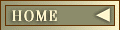
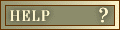
![]()
![]() Dow:
Dow:
![]()
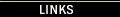
![]()
![]()





 hen the Melissa virus hit Friday afternoon, it had all of the markings of an impending electronic plague. Within an hour and a half, I received two copies of the virus: one from a public relations firm in California and one from a company specializing in computer security. The following day I received my third copy of the virus, from somebody else at the public relations firm.
hen the Melissa virus hit Friday afternoon, it had all of the markings of an impending electronic plague. Within an hour and a half, I received two copies of the virus: one from a public relations firm in California and one from a company specializing in computer security. The following day I received my third copy of the virus, from somebody else at the public relations firm.