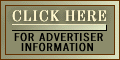our years ago, a friend who worked at the Digital Equipment Corp. research laboratory in Palo Alto, Calif., showed me a secret project that somebody in the lab was working on. It was an electronic book, about the size of a clipboard and as thick as a box of matches. The front had a high-resolution screen. On its back were a series of buttons for turning the pages - that is, advancing through the printed text. Although the prototype was tethered to a desktop computer by a thick cable, the plans were to place a low-power microprocessor behind the screen and pack the remaining space full of batteries. The result would be a computer that you could take to bed, to the beach, or just about anywhere else.
our years ago, a friend who worked at the Digital Equipment Corp. research laboratory in Palo Alto, Calif., showed me a secret project that somebody in the lab was working on. It was an electronic book, about the size of a clipboard and as thick as a box of matches. The front had a high-resolution screen. On its back were a series of buttons for turning the pages - that is, advancing through the printed text. Although the prototype was tethered to a desktop computer by a thick cable, the plans were to place a low-power microprocessor behind the screen and pack the remaining space full of batteries. The result would be a computer that you could take to bed, to the beach, or just about anywhere else.
Alas, a few months after I saw that prototype, Digital halted development on its electronic book. The reason: Digital was stepping up its involvement with Microsoft Corp., and since the digital book couldn't run either Windows 95 or NT, Digital's upper management decided that there could be no place for the device in the company's future.
Today, electronic books have moved from the research lab into the consumer electronics marketplace. Palm Pilots, Windows CE machines, and even lightweight notebook computers are all used for portability and for reading electronic words.
But perhaps the most innovative of these products are the Rocket eBooks from NuvoMedia Inc. With a highly readable screen and list prices of $199 for the original eBook and $269 for the eBook Pro, these machines are designed to let the voracious reader transport and read reams of text.
The Rocket eBook looks like an oversized palm-top organizer, with its dark gray body, a screen roughly the size of a paperback book, and a sleek plastic stylus that slides into a slot on the unit's side.
Its specifications are impressive: The system can run for up to 40 hours on a single battery charge (20 hours if the backlight is energized at its brightest level), the computer packs 16 megabytes of memory, and it weighs just 22 ounces. The eBook case, which has a bulge on one side for the battery, is roughly the size of an oversized paperback book.
You can turn the computer on by pressing the recessed power button on its side and the eBook displays the book that you are reading, with the screen positioned where you left it when the machine was turned off. You move to the next page or previous page by clicking the eBook's two buttons next to the screen; move to the previous page by clicking the other.
The eBook can display written texts in small and big type. The small font is roughly the size of the print in a typical paperback book. Unfortunately, it's not nearly as readable, since ink on paper has a much higher resolution than the eBook's liquid crystal display. I preferred the large font, which packs roughly 120 words onto the device's screen.
The eBook can hold the text of up to about 40 novels. It comes with a user's manual, ''Alice's Adventures in Wonderland,'' and an on-line dictionary. The dictionary is integrated into the operating system, so you can easily look up words in a book that you're reading. You can also set bookmarks, underline, and even enter notes into the text - although since the machine doesn't understand handwriting, you need to tap out the notes one letter at a time with the plastic stylus.
New texts can be downloaded from the Web and then transferred into the eBook using a serial cable. The Industry Standard magazine, for instance, now has an electronic edition designed for the Rocket eBook format. Electronic books are available on line from Powell's Books (www.powells.com), ecampus Books (www.ecampus.com) and Barnes & Noble (www.bn.com). Although some cost as little as $3, many of these electronic editions are no bargain. For example, Scott Turow's novel ''Personal Injuries'' costs $21.60 from Barnes and Noble for the Rocket edition; the bookseller sells the hardback for $13.50. And since many of these electronic editions are encrypted with the serial number of your eBook, you can't share them with anybody else.
Far more interesting than these commercial books, I think, are the texts available for free at rocket-library.com. This Web site contains many self-published works as well as texts from the decade-old Project Gutenberg, a group of people dedicated to digitizing classic works for which the copyright has expired. Before a recent trip, I downloaded Bram Stoker's ''Dracula,'' Charles Darwin's ''The Origin of Species,'' and a biography of scientist and inventor Michael Faraday that was written shortly after his death in 1867. It's likely one side effect of the eBook and similar devices will be a resurgence of interest in 19th-century writing.
Although I like the Rocket eBook a lot, it's clear that this technology has a long way to evolve. No matter how readable the computer's screen is, it's still not as readable as a paperback book. One reason is screen glare, another is the type. A font with serifs would improve readability. A vision-impaired friend said she wished the device had larger fonts still.
Further, the eBook is not for people who like to collect volumes on their shelves as reminders of what they've read. On the other hand, if you were going on a long trip in a non-English-speaking country and needed to pack light, the eBook would be an easy way to bring along some good reading.
Technology columnist Simson Garfinkel can be reached at http://chat.simson.net/
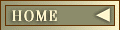
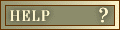
![]()
![]() Dow:
Dow:
![]()
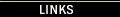
![]()
![]()

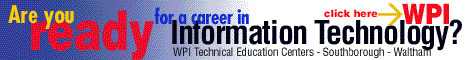





 our years ago, a friend who worked at the Digital Equipment Corp. research laboratory in Palo Alto, Calif., showed me a secret project that somebody in the lab was working on. It was an electronic book, about the size of a clipboard and as thick as a box of matches. The front had a high-resolution screen. On its back were a series of buttons for turning the pages - that is, advancing through the printed text. Although the prototype was tethered to a desktop computer by a thick cable, the plans were to place a low-power microprocessor behind the screen and pack the remaining space full of batteries. The result would be a computer that you could take to bed, to the beach, or just about anywhere else.
our years ago, a friend who worked at the Digital Equipment Corp. research laboratory in Palo Alto, Calif., showed me a secret project that somebody in the lab was working on. It was an electronic book, about the size of a clipboard and as thick as a box of matches. The front had a high-resolution screen. On its back were a series of buttons for turning the pages - that is, advancing through the printed text. Although the prototype was tethered to a desktop computer by a thick cable, the plans were to place a low-power microprocessor behind the screen and pack the remaining space full of batteries. The result would be a computer that you could take to bed, to the beach, or just about anywhere else.