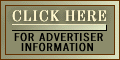hen the first machines run by the Microsoft CE operating system started appearing a little less than two years ago, a lot of people - including me - labeled them toys. The problem with the pocket organizers was their size: They were simultaneously too big and too small. That is, they were too big to fit into your pocket, but they were so small that it was impossible to touch-type on their keyboards.
hen the first machines run by the Microsoft CE operating system started appearing a little less than two years ago, a lot of people - including me - labeled them toys. The problem with the pocket organizers was their size: They were simultaneously too big and too small. That is, they were too big to fit into your pocket, but they were so small that it was impossible to touch-type on their keyboards.
Let it never be said that Microsoft doesn't listen to its customers and learn from its mistakes. In the time that has passed Microsoft has taken the jewel that is Windows CE and, working with hardware manufacturers, redeployed it onto two decidedly different platforms.
Going in one direction, Microsoft shrank the screen and removed the keyboard; the result is the new generation of palm-size organizers like the $350 Phillips Nino, designed to compete head-to-head with the 3Com Palm Pilot.
But at the same time it was developing the tiny organizer, Microsoft pushed Windows CE in the other direction and created a new class of machines that look like a shrunken laptop. This so-called Jupiter class combines the best features of Windows CE - such as its ease-of-use, small memory size, and ability to run on advanced low-power microprocessors - with a keyboard you can type on and a screen you can read.
Sharp's new Mobilion PV-5000 is one of the most respectable machines in the class.
There are a lot of things that I like about the Mobilon PV-5000. For starters, there is its weight - just 2.7 pounds. Then there's the price. While $900 is steep in terms of other palm-top computers, it's cheap compared with other laptops. The PV-5000 has a very readable 640-by-480 color screen and a built-in modem. It's got a battery that lasts a whole day in use (Sharp claims eight hours). It has a PCMCIA slot into which you can slide a digital camera or a high-speed Ethernet card, both sold separately. And all of that comes with 16 megabytes of RAM and a zippy MIPS 3000 RISC processor.
Most impressive, the PV-5000 comes with a huge amount of built-in software. There's also an image editor and an MPEG audio player. Like previous versions of Windows CE, the PV-5000 comes with synchronization software that runs on your desktop machine and lets you upload and download programs, files, names, addresses, and more between the two.
As an operating system, Windows CE has a lot of advantages over its desktop cousin. For starters, the Mobilion doesn't need to boot: Just press the power button and it is ready to go. It rarely crashes, and when it does, it boots right back up.
Sadly, the Mobilion still doesn't do the one thing that I want: I can't use it to replace my laptop.
Mostly the problem is the software. Pocket Word has gotten a lot better since I looked at it last; for example, the program can now open standard Microsoft Word 97 files. But the program still lacks important features that are needed by serious writers.
For instance, there are problems that prevent me from creating complex documents. I can create a bulleted list or a numbered list, for example, but they can't be multilevel lists. I can't auto-number my outlines. I can't create tables. I can't even create page headers and page footers.
Pocket Internet Explorer is another problem. Web pages look wrong, because the layout engine doesn't work the same way it does in the desktop version. And running on the Mobilion Pocket IE is very slow. Sharp says the unit has a 33.6 modem, but it seemed the Web pages were downloading at 14.4 or slower. That's because the modem is synthesized in software, robbing important CPU power from other tasks.
The PV-5000's keyboard has problems too. Of course the keys need to be small. But the placement of the keys is far from optimal. The row of function keys along the keyboard's top row jump you from application to application, which can be most infuriating when you accidentally tap them while typing.
As with any new piece of technology there are a few minor integration problems. For example, I keep getting an error message that says ''Your backup battery is low or missing,'' and then warning me about losing data, even though the PC also says that my ''backup battery is good.''
But overall, I was impressed with how sturdy the technology seems to be. Ultimately, I can see this machine being very popular among high school and college students. But without a companion desktop machine, this Windows CE device would be significantly less useful.
Technology writer Simson L. Garfinkel can be reached at plugged-in@simson.net.
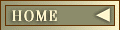
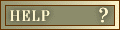
![]()
![]() Dow:
Dow:
![]()
![]()
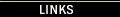
![]()
![]()





 hen the first machines run by the Microsoft CE operating system started appearing a little less than two years ago, a lot of people - including me - labeled them toys. The problem with the pocket organizers was their size: They were simultaneously too big and too small. That is, they were too big to fit into your pocket, but they were so small that it was impossible to touch-type on their keyboards.
hen the first machines run by the Microsoft CE operating system started appearing a little less than two years ago, a lot of people - including me - labeled them toys. The problem with the pocket organizers was their size: They were simultaneously too big and too small. That is, they were too big to fit into your pocket, but they were so small that it was impossible to touch-type on their keyboards.