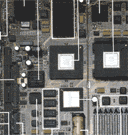|
Byte Article Page 4 |
|||
|
Motherboard
|
Memory and Mass Storage
One way to improve system performance is to keep as much of the executable code in memory as possible, particularly where multitasking is concerned. The cube has no problem in this area: it comes equipped with 8 megabytes of 100-nanosecond SIMM mounted RAM (see figure 2). The main CPU board has 16 SIMM (single in-line memory module) sockets, and 8 of these are populated with the standard RAM. You can add additional 1-megabit-density SIMMs in 4-megabyte increments to expand RAM to either 12 megabytes or the maximum of 16 megabytes. Also located on the main CPU board are 32K bytes of 45-ns static RAM. 8K bytes of this SRAM are used for the magneto-optical disk buffers, and 24K bytes are allocated for the DSP56001. There are also 256K bytes of dual-ported video RAM for the display. A 128K-byte PROM contains the bootstrap and some diagnostic code for the cube. This bootstrap code simply loads the Unix kernel and starts it. There are no special graphics or system functions similar to the Macintosh Toolbox embedded in this ROM. The operating system, drivers, and custom display software reside on the boot drive. The most interesting peripheral on the cube is its read/write magneto-optical drive. The optical drive fits into a 5 1/4-inch full-height bay on the cube and has a slot to accept and optical cartridge. The cartridge is removable through a software-actuated eject mechanism using an internal motor. The optical cartridges themselves resemble overgrown 3 1/2-inch floppy disks, complete with a rigid shell and shutter door, but the resemblance ends there; each optical cartridge holds a whopping 256 megabytes of user data. This allows you "to take your entire world with you" since the Unix kernel, the bundled applications software, and lots of user data will fit on a single cartridge. The optical platter is composed of the same clear rigid polycarbonate material that's used in CD-ROMs. Embedded within the platter is a layer of reflective aluminum backing that's overlaid with a magneto-optical substrate. The platter rotates inside the cartridge at 3000 rpm, 10 times the rotation speed of a CD-ROM, and almost as fast as a hard disk drive. How does the magneto-optical drive work? A single laser performs both read and write operations. To write data to the disk, the drive first supplies a magnetic field to the platter. The orientation of the magnetic field determines the data to be written to the platter -- either a 0 or a 1. The magnetic field is first oriented to write 0s at the start of what's called the erase pass. The laser uses a high-power beam to heat a sector on the platter's substrate to its Curie point -- the temperature at which the crystals in the substrate "forget" their previous orientation and re-orient themselves to the surrounding magnetic field. All the data in the target sector is thus erased to 0s. Next, the magnetic field is oriented to write 1s in the write pass, and at every spot in the sector where a bit must be set to a 1, the laser again heats the substrate to the Curie point. Finally, the sector is read in a verify pass to check the accuracy of the data. To read data off the platter, the drive removes the magnetic field, and a laser directs a low-intensity beam at the platter. The beam travels through the substrate and is reflected off the aluminum backing. However, in a phenomenon known as the Kerr effect, the crystal alignment in the magneto-optical substrate alters the polarization of the reflected beam. The amount of beam polarization determines its intensity and it passes through a polarizing filter to a photo detector. The beam intensity indicates whether a 1 or a 0 was read at the spot on the platter. The optical drive's I/O processor uses a robust error-correction coding to protect the integrity of the data read from the platter. (In addition to the 256 megabytes of user data, each cartridge carries a 30 percent overhead just for the error-correction code.) Data and its associated ECC information is read from the disk and fed into one of two 1296-byte buffers located in high-speed SRAM. As the data is checked and corrected for errors, it is transferred to the second buffer that is actually used by the system. While the operation of the magneto-optical drive seems simple in principle, the new technology needed to make the storage device possible was considerable. NeXT admitted that it had literally "gambled the company" on this technology becoming available for use in the cube. But it did work, and one magneto-optical drive comes standard on the cube. While the drive is designed to boot and run the operating system, it's 96-ms average seek time may prove a bottleneck in some applications. For the beta software, if you were using the magneto-optical drive as the system disk, you could not remove the cartridge without rebooting the system. However, NeXT plans to modify the software so you can copy files to another optical cartridge with a single magneto-optical drive. Optical cartridges are expected to cost $50 initially, although the price may fall as they are produced in the volume. Since the cube has room for an extra 5 1/4-inch full-height device, you can purchase either a second optical drive for $1495, or the 670-megabyte hard disk drive for $3995. |
|
|