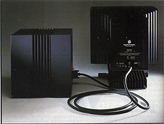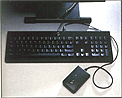|
Byte Article Page 2 |
|||
|
Photo 1 (Click to Enlarge) Photo 2 (Click to Enlarge) Photo 3 (Click to Enlarge) |
Outward
Appearances
The cube is starkly simple in appearance and physical layout. The main computer unit is a matte-black cube measuring 1 foot to a side. There are no switches, and no indicator lights. There are two panels covering bays that can hold two 5 1/4-inch full-height devices. One bay is occupied by a full-height drive with a wide slot: a magneto-optical drive. The main system unit is a power user's dream. The latest generation Motorola 68030 processor and 68882 math coprocessor, plus 8 megabytes of RAM as standard hardware (a 4-megabyte version of the system is available). An army of connectors (such as SCSI [small computer system interface] connector and " thin" Ethernet connector) located along the rear of the computer can hook the cube to nearly any peripheral device (see photo 1). The system is designed to avoid the rat's nest of wiring all too common with complex systems. The entire cube system requires just one power cable, which connects the main unit to a wall socket. A single 10-foot-long shielded umbilical connects the black 17-inch monochrome monitor to the main unit (see photo 2). This cable carries power for the monitor, video, keyboard, mouse, sound I/O, and auxiliary input signals in a complex shielded array. The black keyboard attaches via a connector to the base of the monitor, whose housing also contains a small speaker, stereo earphone jack, two stereo channel jacks, and a microphone jack. A two-button mouse (also black) connects to the keyboard (see photo 3). The beta cubes we looked at were FCC Class A certified. This arrangement is very convenient: Your desk need only accommodate the monitor, keyboard, and mouse, and the ample length of the umbilical gives you the freedom to place the main unit well away -- say, on a shelf. A key on the keyboard switches the system's power on or off so you don't have to touch the main unit at all. |
|
|