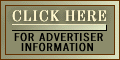|
[ Send this story to a friend |
Easy-print version |
Add to Daily User ]
PLUGGED IN
Gadget deserves a hand
Palm Pilot marriage to cell phone a gain, but not quite match made in heaven
By Simson L. Garfinkel, 12/16/99
 early two years ago, I started hearing rumors about the pdQ. A friend who worked in Silicon Valley told me that Qualcomm had licensed the Palm Pilot's operating system and planned to build it into a cellular phone. early two years ago, I started hearing rumors about the pdQ. A friend who worked in Silicon Valley told me that Qualcomm had licensed the Palm Pilot's operating system and planned to build it into a cellular phone.
Everybody was tremendously excited: combining a Pilot and a wireless phone into a single device seemed like a no-brainer. Pilots hold phone numbers, cell phones dial them. Could there be a more natural technological marriage?
But this year I started getting the feeling that the project was in trouble. Qualcomm promised me that the phones would be available in the summer of 1999, and then slipped shipments to the fall. A friend at Wired magazine said he had seen the phone and it was too big. Even my contact at Sprint played it down, despite the fact that the company planned to sell the phones for nearly $800. Nevertheless, Sprint agreed to let me borrow one for a month.
The results are surprising.
The pdQ phone certainly does deliver on the promise of integrating the Palm Pilot and a Qualcomm CDMA phone. On the outside, the pdQ looks like a somewhat oversized cellular phone, complete with a stubby antenna and a standard keypad on its outside. But flip the keypad open, and the phone reveals the familiar screen of a 3Com Palm Pilot. Next to the ''+/-'' buttons that control the phone's volume is a little holster where you can slide the stylus used to enter commands and letters with the same shorthand alphabet used by the Palm Pilot. On the top of the phone is a plug for a headset and a button that controls the Palm's backlight.
There are a few ways to make a phone call with the pdQ: You can enter the phone number on the keypad and press the TALK button, or you can look up a phone number on the Pilot and click a new button on the Palm's screen: DIAL. Or you can dial a few digits from the phone number on the keypad, click the menu button labeled ''name,'' and have the phone search through the Pilot's address book for a match. The battery is rated at 2.5 hours talk time, 40 hours standby.
When you're not placing calls, you've got the full power of a Palm Pilot, which includes an address book, a calendar, and an expense report. You can beam business cards to other Palm Pilots. You also can download more than 1,000 Pilot applications from the Internet and run them on this phone.
The phone has a built-in wireless modem for Internet access. And it comes with two wireless data applications: one for sending e-mail, the other for viewing the Web. Unlike the Wireless Web phones that I reviewed a few weeks ago, the pdQ has a real Web browser that can display HTML text from practically any site on the Internet. I recently needed somebody's phone number: I simply jumped onto the Internet, found the home page, copied the number, pasted it into my address book, and then told the phone to dial. If I had wanted to, I could have ordered a book from Amazon.com.
The pdQ comes with a cradle that doubles as both the charging stand and the dock for synchronizing the phone with your computer. Unfortunately, the stand is so large it makes traveling with this phone something of a pain. It comes with a headset and three extra styluses, as well as the Palm software that runs on a desktop computer.
Early criticism of the phone's size is largely unwarranted. Although the pdQ phone is larger than today's sleek-and-slim cell phones, it's not noticeably larger than the cell phones that were popular just a few years ago. It weighs a little less than 10 ounces.
But alas, the pdQ has a number of problems, the biggest being its screen. Although most cell phone screens are extremely readable under a variety of lighting conditions, the pdQ's screen is muddy and fairly low contrast, like most Palm Pilots. The surface of the screen easily smudges and picks up oil and moisture when you speak on the phone. The Pilot's screen simply wasn't designed for this.
Another annoyance is the bassoon-like beep that the unit makes whenever you touch the phone's keypad. It sounds like a cell phone out of the 1980s! As near as I can tell, there is no way to mute the tone or change the sound to touch-tones. Dialing is an annoying and somewhat embarrassing experience. The phone's ringer is another letdown: There are only 13 boring rings from which to chose, and they aren't very loud. Unlike my TouchPoint phone, you can't assign different rings to different callers - a feature that is incredibly useful.
Finally, it's somewhat unnatural to control a cell phone with a pen. Although you can use the phone's two menu buttons and volume controls to scroll through your address list, this takes a long time when you have a few hundred phone numbers programmed into the thing.
I hope the pdQ phone sells well, because it is certainly a step in the right direction. It's silly to carry both a personal information manager and a cell phone when both are basically computers that store phone numbers and help you communicate.
It's reprehensible that cell phone companies don't give away developer's kits to let hobbyists and entrepreneurs write programs for today's generation of cell phones. The pdQ skirts this problem by letting people download and run standard Palm programs.
But this phone is definitely for gadget pioneers, not the rest of us. Qualcomm and Palm need to figure out how to smooth the integration between the two devices, both in terms of hardware and software.
Technology columnist Simson Garfinkel can be reached at http://chat.simson.net/
This story ran on page D04 of the Boston Globe on 12/16/99.
© Copyright 1999 Globe Newspaper Company.
[ Send this story to a friend |
Easy-print version |
Add to Daily User ]
| 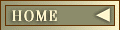
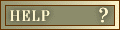
![]()
![]() Dow:
Dow:
![]()
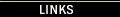
![]()
![]()

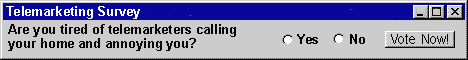





 early two years ago, I started hearing rumors about the pdQ. A friend who worked in Silicon Valley told me that Qualcomm had licensed the Palm Pilot's operating system and planned to build it into a cellular phone.
early two years ago, I started hearing rumors about the pdQ. A friend who worked in Silicon Valley told me that Qualcomm had licensed the Palm Pilot's operating system and planned to build it into a cellular phone.