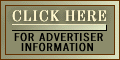n this age of Internet e-mail and faxes, at least two companies are jumping into the paper-and-glue world of postage meters. Both Stamps.com (www.stamps.com/) and E-Stamp (www.estamp.com/) have services that let you turn your personal computer into a postage meter.
n this age of Internet e-mail and faxes, at least two companies are jumping into the paper-and-glue world of postage meters. Both Stamps.com (www.stamps.com/) and E-Stamp (www.estamp.com/) have services that let you turn your personal computer into a postage meter.
A PC-based postage meter might not be exciting for a lot of people, but it is for me. Years ago, I was a big user of the Postal Service's flat-rate ''priority mail'' envelopes. They promised two-day service to most parts of the United States. I could use them to send somebody a book or a manuscript, and I could drop them into a corner mailbox.
Then, TWA Flight 800 blew up over Long Island Sound. While the FBI was still in the throes of its investigation, the Postal Service put little red-and-white stickers on its mailboxes, saying stamped mail weighing more than a pound would not be accepted.
The regulation was designed to make it harder for a terrorist to send a bomb through the mail. But the rule has also been a tremendous inconvenience for me and many other people I know: We don't want to send bombs, but we don't want to stand in line at the post office, either. And we don't want to spend $25 a month to rent a postage meter.
But lowering the cost of postage meters is just one of the advantages of the Postal Service's new PC Postage program, which makes it possible for both E-Stamp Corp., of San Mateo, Calif., and Stamps.com Inc., of Santa Monica, Calif., to do business.
Each company's software program lets you buy postage over the Internet with your credit card and download the postage. The postage stamp is printed as a bar code. As long as you have a decent credit rating, you'll never be at a loss for stamps.
The software also determines the correct ZIP code and prints the bar code over the address, which is likely to speed delivery.
Using either system is pretty simple. You start a program on your Windows-based PC, type in the address, tell the computer how much your letter or parcel weighs, and press the ''print'' button.
You can run an envelope straight through your inkjet or laser printer: It comes out with the destination and return addresses, plus the postage.
If you want to send something bigger, you can print the postage onto a mailing label.
The key difference between Stamps.com and E-Stamp is how each handles money, or rather, the prepaid postage.
They can't keep your account on your computer's hard disk. If they did, you could simply copy the postage account files on a floppy disk, print $1,000 worth of postage, and restore the files to your computer - effectively restoring your electronic wallet.
Instead of storing prepaid postage on your computer, Stamps.com keeps track of how much postage you have purchased on the company's Internet servers. As a result, in order to print the postage stamp (called an indicia), you need to be connected to the Internet.
This isn't a problem for people with cable modems, DSL connections, or for most wired businesses. In these environments, computers are constantly connected to the Internet. You just run the program, enter your password, and you're ready to go.
Stamps.com also integrates with Microsoft Word and Outlook, as well as with Word Perfect and Word Pro. This lets you print postage without leaving the word processor.
E-Stamp, on the other hand, is designed for people who aren't constantly on the Internet.
The program comes with a device known as a digital vault, which attaches to your PC's parallel port and holds the postage.
The vault lets you print without being connected to the Internet, but it also means that you can print postage only from a specific computer. Besides integrating with Word and Outlook, E-Stamp can handle Microsoft ACT! and QuickBooks.
Another important difference is price.
Stamps.com charges a 10 percent monthly fee, with a minimum of $1.99 and a maximum of $19.99. The company is running a special deal for new subscribers: Sign up and get $25 in postage free.
E-Stamp has no monthly fee, but makes you purchase the vault for $49.99.
Both companies sell a digital scale that you can connect to your computer. The Stamps.com scale costs $49.99; the E-Stamp scale, $79.95. E-Stamp can also print postage on a Dymo LabelWriter, which the company will sell you for $209.95.
I have been using Stamps.com for a few weeks. Since I was already printing my envelopes, it was convenient to be able to print the postage, too.
But the big time savings for me, at least, was being able to drop 2-pound packages into a mailbox without having to take them to a post office. Now, with e-postage that's possible again because the account holder's identification numbers allay fears he will drop a bomb in the mail.
On the other hand, I wonder just how useful these systems will be for most Americans. After all, I would never use either to send holiday cards: Bar codes are simply too impersonal.
The real use of these programs will be by businesses - especially those that send out invoices or brochures. That will give E-Stamp the edge, since it will have direct integration with the latest QuickBooks accounting software.
Technology Columnist Simson Garfinkel can be reached at http://chat.simson.net/
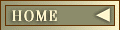
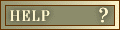
![]()
![]() Dow:
Dow:
![]()
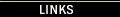
![]()
![]()

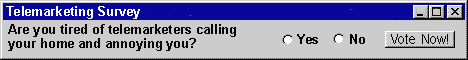




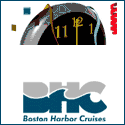
 n this age of Internet e-mail and faxes, at least two companies are jumping into the paper-and-glue world of postage meters. Both Stamps.com (www.stamps.com/) and E-Stamp (www.estamp.com/) have services that let you turn your personal computer into a postage meter.
n this age of Internet e-mail and faxes, at least two companies are jumping into the paper-and-glue world of postage meters. Both Stamps.com (www.stamps.com/) and E-Stamp (www.estamp.com/) have services that let you turn your personal computer into a postage meter.